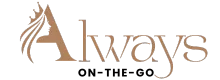When considering a laptop for graphic design or video editing, you need to carefully weigh the importance of various features to ensure optimal performance. From processing power and memory capacity to display quality and GPU capabilities, each aspect plays a vital role in enhancing your workflow efficiency. However, one crucial factor often overlooked but equally significant is portability. How does the balance between power and mobility impact your creative endeavors? Let's explore this aspect further to help you make a well-informed decision for your next laptop upgrade.
Performance
When selecting a laptop for graphic design or video editing, prioritize performance above all else to ensure smooth and efficient workflow. The performance of your laptop is crucial for handling resource-intensive tasks like rendering videos or working with large design files. To maximize performance, opt for a laptop with a powerful processor, such as an Intel Core i7 or AMD Ryzen 7, which can handle multitasking and demanding software with ease.
Additionally, consider investing in a laptop with ample RAM, ideally 16GB or more, to ensure smooth operation when running multiple applications simultaneously. A solid-state drive (SSD) is also essential for quick boot-up times and fast file access speeds. These components work together to provide a seamless experience, reducing lag and allowing you to focus on your creative work without interruptions.
When it comes to graphics performance, choose a laptop with a dedicated graphics card from Nvidia or AMD. This will significantly enhance your ability to work on graphic design projects or edit videos efficiently. By prioritizing performance in your laptop selection, you set yourself up for success in handling demanding tasks with ease.
Display Quality
To ensure optimal visual clarity and color accuracy in your graphic design or video editing work, prioritize selecting a laptop with a high-quality display. A high-resolution screen, such as a 4K display, can provide crisp details and sharp images, essential for tasks like photo editing or working with intricate designs. Look for laptops with wide color gamut coverage, like those with IPS panels, as they offer better color reproduction and viewing angles compared to TN panels. Consider displays that are factory calibrated or offer color calibration options to guarantee color accuracy for your projects.
Additionally, pay attention to factors like brightness levels, as a bright display is crucial for working in different lighting conditions. A matte screen finish can help reduce glare and reflections, making it easier to focus on your work without distractions. Remember that a superior display isn't just about resolution but also about color accuracy, brightness, and viewing angles, all of which are vital for achieving professional results in graphic design and video editing.
Graphics Processing Unit (GPU)
For optimal performance in graphic design or video editing tasks, prioritize selecting a laptop with a powerful Graphics Processing Unit (GPU). The GPU is crucial for handling complex graphical tasks efficiently. When choosing a laptop, look for a dedicated GPU rather than integrated graphics for better performance. A dedicated GPU, such as those from NVIDIA or AMD, comes with its own memory and processing power, offloading tasks from the main processor and enhancing overall speed and performance.
Having a powerful GPU ensures smoother rendering of graphics, faster video editing, and seamless multitasking. It accelerates processes like applying filters, effects, and transitions in video editing software, as well as rendering high-resolution images in graphic design programs. A robust GPU also enables you to work on large files without experiencing lags or delays, ultimately boosting your productivity.
Storage and Memory
Prioritizing ample storage capacity and sufficient memory is essential when selecting a laptop for graphic design or video editing tasks. For storage, opt for a solid-state drive (SSD) with a sizable capacity to store large design files, video projects, and software applications. SSDs offer faster read and write speeds compared to traditional hard disk drives (HDDs), enhancing your workflow efficiency. Aim for at least 500GB to 1TB of storage space to accommodate your projects without running out of room.
When it comes to memory, or RAM, a minimum of 16GB is recommended for smooth multitasking and seamless operation of graphic design and video editing software. Higher RAM capacity allows for quicker access to data, reducing lag when working on resource-intensive projects. Having ample memory ensures that your laptop can handle editing high-resolution images, videos, and complex design files without slowing down.
Prioritizing adequate storage and memory capacity will significantly enhance your productivity and creativity in graphic design and video editing tasks.