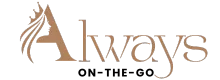To maximize your smartphone's battery life and performance, a few simple adjustments and habits can make a significant difference. By implementing certain settings like adjusting screen brightness and managing power-draining apps, you can optimize your device's efficiency. However, there are more advanced strategies and considerations to explore that can further enhance your smartphone experience. Whether it's fine-tuning background app refresh or adopting specific maintenance practices, there's a wealth of information to uncover in your journey towards maximizing your device's potential.
Battery Optimization Tips
Want to make your smartphone battery last longer? Start by adjusting your screen brightness. Lowering the brightness level can significantly reduce battery consumption. Also, consider shortening the screen timeout period so that your screen turns off quicker when not in use. Another simple trick is to turn off vibrations for notifications. Vibrations use more power than sound alerts.
Did you know that certain apps can drain your battery even when you're not using them? Check your battery usage settings to see which apps are consuming the most power and consider uninstalling or disabling them if you don't need them. Additionally, make sure to keep your apps updated as developers often release new versions that include battery-saving improvements.
Furthermore, disabling background app refresh and location services for apps that don't necessarily need them can also help conserve battery life. By taking these small steps, you can optimize your smartphone's battery usage and make it last longer throughout the day.
Performance Enhancing Techniques
To further optimize your smartphone experience, consider implementing performance enhancing techniques that can boost your device's speed and efficiency. One effective method is to regularly update your smartphone's operating system and apps. Updates often include bug fixes and performance improvements that can help your device run smoother and faster.
Another way to enhance performance is by managing your device's storage. Keep your storage organized by deleting unnecessary files, apps, and photos. This can free up space and prevent your smartphone from slowing down due to lack of storage.
Additionally, limiting the number of widgets and live wallpapers on your home screen can improve performance. These features can consume battery and CPU resources, affecting your device's speed. By reducing their usage, you can experience a faster and more efficient smartphone.
Lastly, consider clearing the cache of your apps regularly. Cached data can accumulate over time, slowing down your device. Clearing the cache can help improve performance by removing temporary files that are no longer needed. By implementing these performance enhancing techniques, you can maximize the speed and efficiency of your smartphone.
App Management Strategies
Consider implementing efficient app management strategies to optimize your smartphone's performance and maximize its battery life. Start by identifying apps that you rarely use and uninstalling them to free up storage space and reduce background processes. For the apps you do use, check for updates regularly as developers often release updates that improve performance and fix bugs. Additionally, restricting background app refresh and notifications can help conserve battery life.
Another useful strategy is to disable or uninstall pre-installed bloatware that you don't need. These apps can consume valuable resources and drain your battery unnecessarily. Utilize app settings to customize permissions and restrict apps from running in the background when not in use. Consider using a task manager or app manager to monitor and close apps that are consuming excessive resources. By managing your apps efficiently, you can enhance your smartphone's speed, responsiveness, and battery life.
Maintenance and Care Practices
To ensure your smartphone continues to perform optimally and maintain its battery life, adopting good maintenance and care practices is key. Start by keeping your device clean and free from dust and debris, as these can affect performance and potentially damage internal components. Use a soft, dry cloth to wipe the screen and casing regularly. Additionally, be mindful of where you place your phone, avoiding extreme temperatures and direct sunlight, which can negatively impact the battery life.
Furthermore, it's crucial to handle your smartphone with care to prevent accidental drops or impacts. Consider investing in a protective case and screen protector to minimize damage in case of falls. Avoid overcharging your device, as this can degrade the battery over time. Instead, aim to keep your phone's battery level between 20% and 80% for optimal performance.