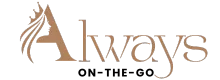If you find yourself juggling multiple tasks or diving into intense gaming sessions on your laptop, there are several strategies you can employ to enhance its performance. By optimizing system settings, upgrading hardware components, and implementing cooling solutions, you can significantly boost your laptop's multitasking capabilities and gaming performance. These methods can unlock the full potential of your device, ensuring a smoother and more enjoyable experience. Ready to take your laptop to the next level?
System Optimization
To enhance your laptop's performance for multitasking and gaming, optimize your system settings for maximum efficiency. Begin by managing your startup programs. Disable unnecessary apps that launch at startup, which can slow down your system. You can do this by accessing the Task Manager and selecting the programs you don't need to start automatically.
Next, ensure your operating system and drivers are up to date. Regular updates can improve system stability and performance. Check for updates through your settings or the manufacturer's website to keep everything running smoothly.
Another important step is to adjust your power settings. For better performance, switch to the High Performance mode, which prioritizes speed over energy efficiency. This can make a noticeable difference when running demanding tasks or games.
Lastly, consider optimizing your storage by removing temporary files and uninstalling programs you no longer use. Freeing up disk space can help your laptop run faster and more efficiently. By following these optimization tips, you can maximize your laptop's capabilities for multitasking and gaming.
Hardware Upgrades
Consider upgrading your laptop's hardware to further enhance its performance for multitasking and gaming. Upgrading your laptop's RAM can significantly improve multitasking capabilities. Increasing the RAM allows your laptop to handle multiple tasks simultaneously without slowing down. Aim for at least 8GB of RAM, but if your budget allows, 16GB or higher is even better for smoother performance.
Additionally, upgrading to a solid-state drive (SSD) can greatly boost your laptop's speed. SSDs are faster and more reliable than traditional hard drives, resulting in quicker boot times and faster data access. Swapping out your laptop's hard drive for an SSD can make a noticeable difference in overall system responsiveness.
If you're looking to enhance gaming performance, consider upgrading your laptop's graphics card. A more powerful graphics card can handle graphics-intensive games with higher frame rates and better visual quality. Ensure compatibility with your laptop model and consider consulting with a professional to assist with the installation process for optimal results.
Cooling Solutions
Enhance your laptop's performance by implementing effective cooling solutions to prevent overheating during intense multitasking or gaming sessions. Overheating can significantly impact your laptop's performance and even cause long-term damage to its components.
One of the simplest ways to improve cooling is by using a laptop cooling pad. These pads come with built-in fans that help dissipate heat more effectively, keeping your system running smoothly.
Another cooling solution is to regularly clean the laptop's vents and fans. Dust and debris can accumulate over time, obstructing airflow and causing the system to heat up quickly. By cleaning these components, you can ensure that heat is being properly expelled from your laptop.
Additionally, optimizing your laptop's power settings can also help with cooling. Adjusting these settings can reduce the strain on your system, leading to lower temperatures during demanding tasks.
Lastly, consider using software to monitor your laptop's temperature levels in real-time. This way, you can take immediate action if you notice any overheating issues, ensuring optimal performance during multitasking or gaming.
Software Tweaks
Improving your laptop's performance further involves making strategic software tweaks that can optimize its efficiency and responsiveness. One effective software tweak is to manage your startup programs. By disabling unnecessary startup applications, you can reduce the burden on your system resources, allowing your laptop to boot up faster and run smoother.
Additionally, regularly updating your operating system and drivers is crucial for enhancing performance. New updates often include bug fixes and improvements that can positively impact your laptop's speed and stability.
Another software tweak to consider is uninstalling unused programs. By removing software you no longer need, you can free up valuable storage space and declutter your system, leading to improved performance.
Furthermore, optimizing your power settings can also make a significant difference. Adjusting your power plan settings to prioritize performance over energy saving can boost your laptop's speed when running demanding tasks like gaming.